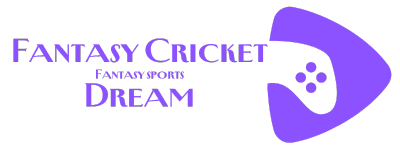How to play
Manage your fantasy cricket team!
Step-by-step instructions for creating and managing a fantasy team:
Step 1: Register on the platform
Visit the Fantasy Cricket Dream portal.
Click on the registration button and enter your details (name, email, password).
Check your email and confirm registration by following the instructions in the email.
Step 2: Familiarization with the interface
Check out the main sections such as team creation, standings and news.
Find the section with manuals and frequently asked questions to understand the functionality
of the platform.
Step 3: Create a fantasy cricket team
Go to the "Create a team" section and select the league or tournament in which you want to
participate.
Use your available budget to select players. Pay attention to their current form, statistics
and recommendations.
Assign players to positions (batsmen, bowlers, all-rounders and keepers) according to
tournament requirements.
Step 4: Setting up a strategy
Use the player data provided to make informed choices.
Keep an eye on new events, injuries and changes in team composition to adjust your
strategy.
Consider which players will have a greater impact on the outcome of matches and plan your
strategy accordingly.
Step 5: Participation in tournaments
Check out the game schedule and keep track of match dates and times.
Regularly check match results and your team's rating.
If necessary, make changes to the team composition, taking into account current results and
forecasts.
Step 6: Team Management and Analysis
Evaluate your team's performance at the end of the tournament and determine where you can
improve.
Participate in discussions on the platform forum and study advice from other players.
Based on your experience, adjust your strategy for future tournaments.